|
AutoDia
|
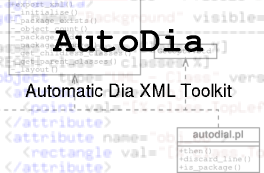
|
Automatic Dia XML - from Source Code and Data.
Create Dia UML Diagrams from Source code, directories of source code or even xml, by using your own or included Handlers. |
|
Using AutoDia
To Install AutoDIAL:
- put it somewhere safe where it won't get sucked into @INC or anywhere - make sure you have Template Toolkit installed - If not, go to www.cpan.org or www.tt2.org and get the latest and follow the instructions on installing it. To use AutoDIAL:
- type 'perl autodial.pl -i path/filename' or 'perl autodial.pl -i "fileA fileB FileC" -p /path/to/files/ - you can specifiy the path with the -p option, the input files with the -i option and the output file with the -o function - you can just type autodial.pl fileA fileB fileC to use fileA, etc, but the other options won't work if you do that. - load autodial.out.xml in Dia and layout the diagram as you prefer (some simple layout is done by AutoDIAL). - Save or export the file (GIMP can read encapsulated postscript files which is useful). Ajt. <aaron.trevena@gmail.com> |